1. Background
recently I bought a oneplus 7, and upgrade to the lastest ColorOS 12, which Android version is 12. But it can not be unlocked. it shows errors like below:
fastboot oem unlock
Device cannot be unlocked due to technical reason
After Google for a while, I decided to choose the 9008 method.
2. 9008 flash
2.1 download the oneplus7 unbrick rom
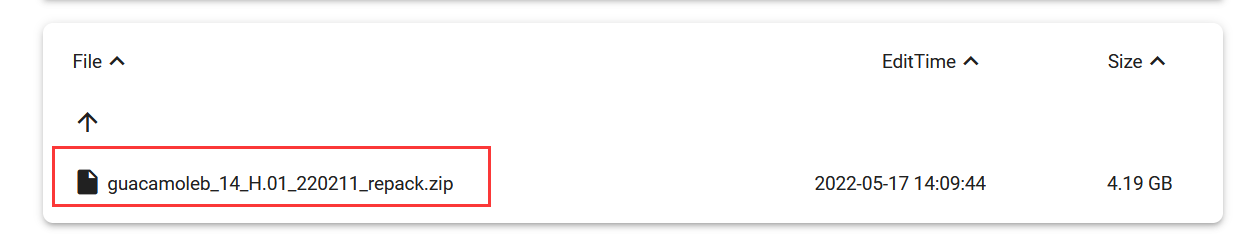
2.2 install qpst tool
and follow the tutorial in the zip downloaded
2.2.1 download and install driver
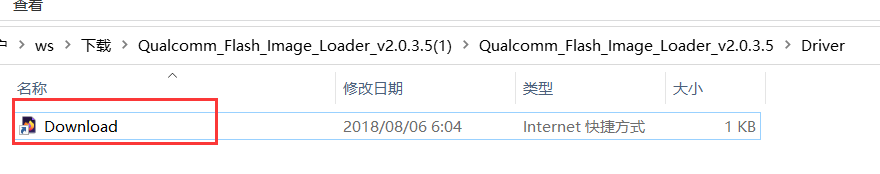
2.3 use msm tool to flash
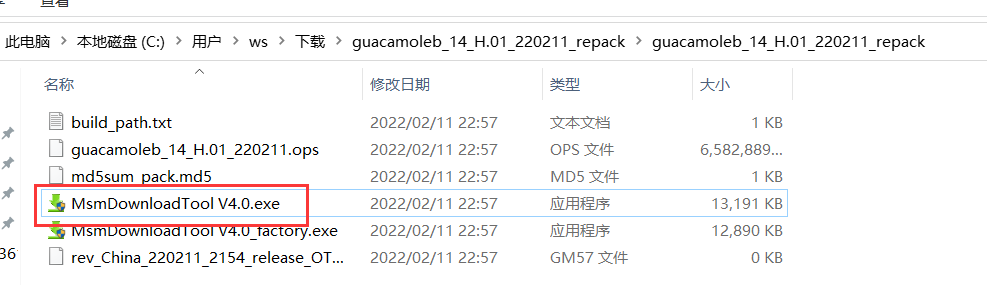
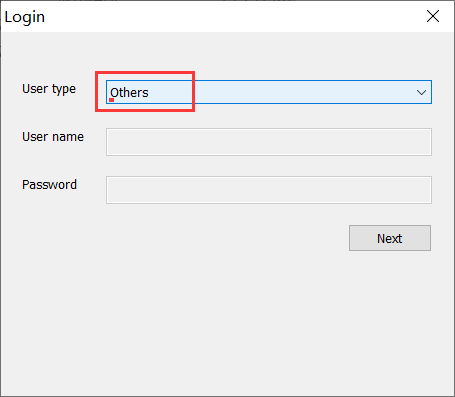
press Volume + and Power button first, and then connect to pc with usb to enter 9008 mode.
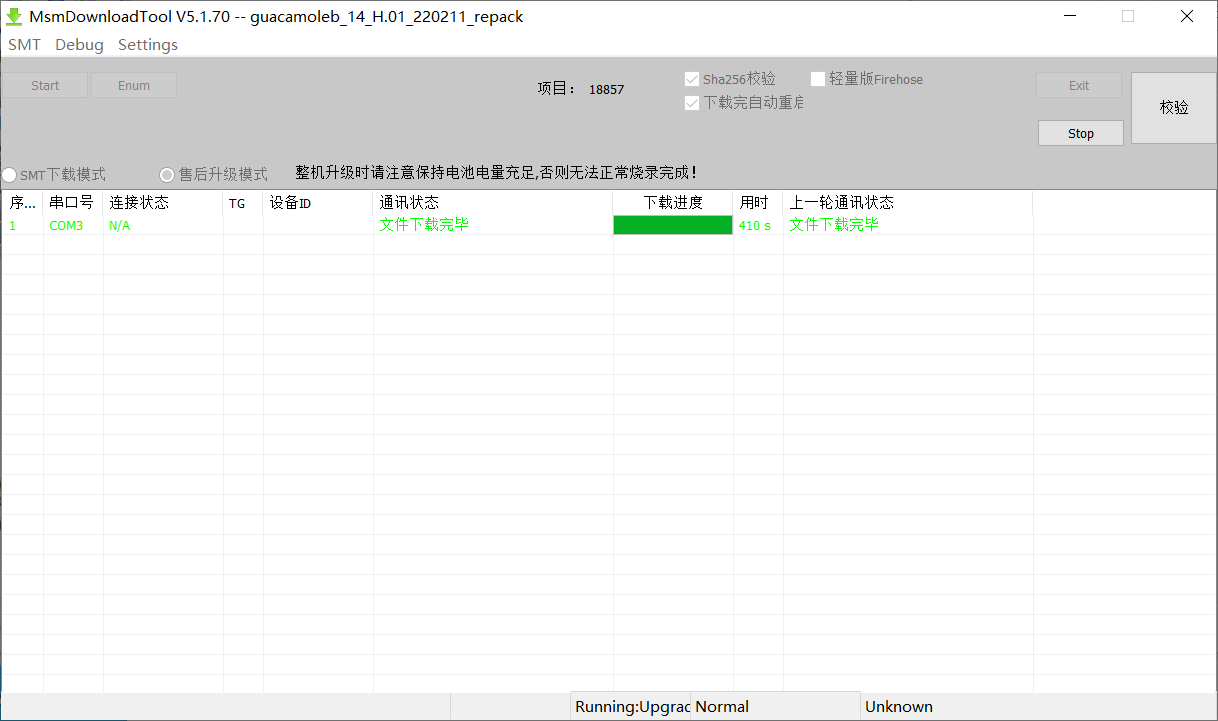
3. install twrp
because I am using the stock image, so I select the FBEv1 ROMs, and follow the instructions on the page to flash and install twrp. here are the commands I use:
fastboot boot twrp.img
Advanced > Flash Current TWRP
4. install magisk
download the lastest magisk apk and follow the official guide
Alternetive: using twrp to sideload magisk:
- download lastest Magisk.apk from github
- in twrp:
Advanced -> Sideload adb sideload Magisk.apk
Note: I tried the lastest Magisk-26.1.apk, but it result in CrashMode, so I changed to 25.2 version, still with some problems, but it works.